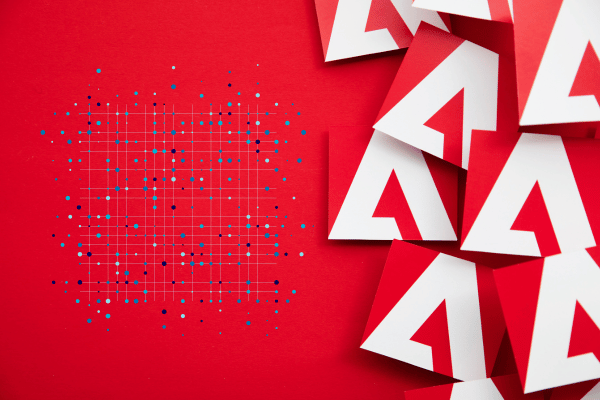Adobe’s Real-time Customer Data Platform (Real-time CDP) for the Adobe Experience Platform (AEP) can impact your data engineering, marketing, and C-suite level decision-making. In this post, join us in the alphabet soup to learn what RT-CDP does, how it works, and how it can benefit your business.
Get our free guide: Digital Transformation with a CDP
CDPs are hot! With over 100 choices and an industry-wide race to accelerate and scale personalization and all the data processes that go into providing excellent customer experiences—all with a privacy-first focus—there’s no wonder that businesses are taking a hard look at which CDP is best for their needs. Read Why Advanced Companies are Investing in CDPs.
Here’s what you need to know about Adobe’s Real-time Customer Data Platform functionality to understand the impact it can have on your business. The second post in this series will help you understand how to apply the tool in order to get the most from its features.
What is the Real-time Customer Data Platform (Real-time CDP or RT-CDP) in AEP?
Adobe’s CDP is an audience generating machine. It includes tools for data governance, identity management, advanced segmentation, and data science. This means you’re able to use Adobe’s CDP to ingest data from multiple sources and merge them into single real-time customer profiles that you can use to deliver personalized experiences across devices. Essentially RT-CDP acts as a data lake with real-time capabilities.
Built on Adobe Experience Platform, Real-time Customer Data Platform (Real-time CDP) helps companies bring together known and anonymous data from multiple enterprise sources in order to create customer profiles that can be used to provide personalized customer experiences across all channels and devices in real time (source).
What does Real-time CDP allow you to do?
- Ingest data – Ingest data from multiple sources, including
- Adobe applications- e.g., Adobe Audience Manager, Adobe Analytics Classification Data, Adobe Analytics Report Suite Data, Marketo Engage, etc.
- Cloud-based storage- e.g., Azure, Amazon Kinesis, Google Cloud Storage, etc.
- Third-party software- e.g., Google Adwords, Google Marketing Platform, etc.
- Your CRM- e.g., Microsoft Dynamics, Salesforce, etc.
Third-party customer success applications, databases, e-commerce platforms, marketing automation systems, payment systems, streaming sources, and local systems
- Real-time Customer Profiles– Once data is ingested from multiple online, offline, CRM, and third-party data, this CDP enables you to structure, label, and enhance incoming data sources to merge them into single, real-time customer profiles, which are extensible. With this unified view, you can get an actionable, timestamped account of each customer interaction.
- Build Segments– Segmentation Service “provides a user interface and RESTful API that allows you to build segments and generate audiences from your Real-time Customer Profile data (source).” In English, this means you’re able to group people with similar behaviors together so you can customize the way you market to them in real time. Segments are also the foundation for Adobe’s AI-powered predictive analysis tool, Customer AI (powered by Adobe Sensei, Adobe’s AI technology). This helps marketers understand what a customer is likely to do and why and provides insights like propensity scores for churn and conversion for individual profiles at scale.
- Activate Segments to destinations– While Adobe’s CDP ingests data from sources, it exports data to destinations, which are pre-built integrations with destination platforms. Depending on your permissions level, you can view, manage, and activate destinations.

Destinations let you deliver consistent, personalized experiences across channels and devices and include
- Advertising destinations- e.g., Google Ads Manager, Google Ads, Google Display & Video 360, etc.
- Cloud storage destinations- e.g., Amazon Kinesis, Amazon S3, Azure, etc.
- Email marketing destinations- e.g., Adobe Campaign, Oracle, Salesforce Marketing Cloud, etc.
- Social destinations- e.g., Adobe Livefyre extension, Facebook connection, LinkedIn Matched Audience connection, and Twitter Custom Audiences connection
- Optimization tools- e.g., Target and custom personalization tools
- Define and enforce data governance policies– Your industry, state, and/or nation has policies, rules, regulations, and restrictions about data usage. Real-time CDP has data governance capabilities that allow you to “define usage policies, categorize your data based on those policies, and check for policy violations when performing certain marketing actions” (source for all quotations in this section). Namely, Adobe’s CDP lets you:
- Apply usage labels to your data: Apply these at either at the dataset or dataset-field level)
- Configure marketing actions for destinations: This ensures that “any profiles or segments sent to those destinations are compliant with data usage policies.”
- Manage data usage policies: These are “rules that describe the kinds of marketing actions that you are allowed to, or restricted from, performing on data within Real-time CDP.”
- Enforce data usage compliance: When you activate audience segments to destinations, “Real-time CDP Data governance automatically enforces policies should any violations occur.”
Some bonus context about the new tool for long-time Adobe Users
It is a useful (if not entirely accurate) comparison to say that RT-CDP is an evolution of Adobe’s Audience Manager (AAM). Anyone who uses Adobe Analytics has Adobe Audience Manager (whether they know it or not), but some brands have also purchased the Adobe Audience Manager DMP.
If your company has done that, you’re likely using Adobe Audience Manager to help manage some of your display advertising off-site or to create segments/audiences that you’re sharing with other cloud tools. AAM, however, has some inflexibility with data that Real-Time CDP solves. With AAM,, you can pull data into the DMP and merge it with other data to create audiences, but Real-time CDP is much better at doing this. It scales a lot better. Plus, once you’ve implemented Real-time CDP, your data is now in the AEP data lake, and it can be shared with the other AEP tools more easily.
If you’re a long-standing user of Adobe Audience Manager, you’ll probably recognize some of the features of CDP as being able to fulfill some of your AAM dreams: being able to combine more data together, combining that data faster, and then actually acting on those audience segments that you generate from the data.
Note: There is an out-of-the-box connector to Adobe Audience Manager, but it’s not a simple process, today, to shift from AAM to RT-CDP. If you’re an AAM customer, there is a good case for using both RT-CDP and AAM today, but Adobe is not prioritizing investment in AAM, so that product’s fit in the Adobe stack is going to change and very well may disappear.
As a CDP expert and a trusted Adobe partner, Search Discovery can help you come up with a plan to migrate from AAM to RT-CDP.
How does Adobe’s Real-time CDP work?
Real-time CDP brings together known and anonymous data from multiple enterprise sources to create customer profiles, create audience segments from those profiles, and activate those segments to third-party destinations.
RT-CDP uses a deterministic matching method to stitch different data sources together, which is different from a lot of CDPs that use probabilistic matching, wherein the platforms themselves help make connections between the data.
For example, in a deterministic platform, if you have a hashed email address in one data set and a hashed email address in another data set, then the platform can stitch those profiles together on its own. Adobe’s RT-CDP does not do that on its own without specific instructions in the data model
Using the deterministic matching method, you need to define how the data sets will connect to each other. You need to be specific in saying, here’s my data, here are the identifiers within the data, here are the things that represent what we’re trying to target. Here are all those things across the different data sets, and when you have matches, connect those.
For some clients, this is welcome news who worry about proprietary black-box algorithms controlling their contact lists. For others, this is an unfortunate limitation of the Adobe RT-CDP. Regardless, it’s a noteworthy fact.
What are the benefits and business implications of using RT-CDP?

What helps differentiate Adobe’s Real-time CDP from other CDPs?
1. Its deterministic methodology
We touched on this above, and we’ll cover it more in depth in our next post about RT-CDP use cases. Basically, the heavily deterministic methodology can be an advantage to clients who don’t trust hidden algorithms to get things right.
2. Its seamless integration with Adobe Analytics and other Adobe experience cloud tools
Adobe Real-time CDP is built on Adobe Experience Platform with a large ecosystem of partners and Adobe tools, including Adobe Analytics, Adobe Target, Adobe Campaign, etc. Working within the ecosystem simplifies data integration and activation. Adobe doesn’t make it easy for other CDPs to do this, so if a company already has Adobe products, RT-CDP can be a great complement to the other tools.
3. It’s a single CDP for B2C and B2B users
Adobe has three CDP editions: B2C, B2B, and B2P (Business-to-Person)—a hybrid B2C/B2P solution. A lot of CDPs are moving in the direction of supporting both B2C and B2B use cases. This is because of the work a CDP does to develop the concept of a “profile.”

The B2C edition is the more traditional CDP playground. With B2C, There’s an underlying assumption that a “profile” represents a customer who is a person, so you might have a snippet of information about the person from one data set (the person’s email) and a snippet from another data set (the person’s preference for mountain biking) and another (she just bought running shoes) and another (her phone number). All those snippets stitched together to make a person’s profile. You can target those snippets individually, in multiple combinations, or all together.
While the B2C edition helps generate audiences around people/customers, the B2B approach enables more business account-based marketing (ABM marketing) to connect people to accounts, opportunities, or leads.
With Adobe’s B2P edition, you can generate hybrid audiences. You can (deterministically) define “profile” as anything you want—that is, you can credit a data model you need that may not be people-focused.
You may want to join data together in a unique way: you can roll customers into organizations/accounts, and you can very quickly connect profile snippets about a person to data sets that merge to different activation channels: emails, Google DV 360, Google Advertising Platforms, Facebook, etc. You might be trying to contact someone within a large organization with one very distinct message, and if that person’s also a part of another organization—the charitable arm of the organization, say—you can also target them with another very distinct message.
What's next?
In our next post, learn important use cases for Adobe’s Real-time Customer Data Platform for AEP and which companies can benefit from it the most. Part three will cover how to get started with Adobe’s Real-time CDP.
Get our free guide: Digital Transformation with a CDP