Google recently announced that they would soon begin a process to automatically create Google Analytics 4 properties corresponding to existing Universal Analytics properties, including mirroring some basic features and settings. Google says they are pursuing this automated migration strategy to ensure that every existing Google Analytics install can continue collecting analytics data after the Universal Analytics sunset date of July 1, 2023—so that no property is left behind.
While we at Search Discovery are excited about the opportunities presented by the new capabilities of GA4, many Analytics users and customers have questions about this announcement and whether it’s advantageous for them. In this post, we will discuss what is happening and factors you may want to consider in taking action.
Google’s “automatically-created GA4 properties” announcement
In October 2022, Google released a blog post reaffirming their vision for Google Analytics 4 as the company’s future measurement and announced several new options for migration, including new step-by-step guides. Little noticed in this announcement, however, was a note that beginning in early 2023, Google would automatically create GA4 properties to match existing Universal Analytics properties.
“Beginning in early 2023, the Setup Assistant will also create a new Google Analytics 4 property for each standard Universal Analytics property that doesn’t already have one — helping you jumpstart your migration. These new Google Analytics 4 properties will be connected with the corresponding Universal Analytics properties to match your privacy and collection settings. They’ll also enable equivalent basic features such as goals and Google Ads links. If you’d rather begin the switch on your own, you can opt out of having the Setup Assistant do it for you.”
Then, in February, the details of this process were emailed to users and appeared in announcements within Google Analytics.

What will happen automatically?
Any standard (i.e., not Analytics 360) Universal Analytics properties that have received hits in the past 12 months are eligible for the automated property creation process, unless they have opted out (more on that below).
When the new GA4 property is created, it will match the settings in its corresponding Universal Analytics property—with the same authorized users, events, goals, audiences, product links, etc. If you do not want a GA4 property automatically created for you because you prefer to manage it yourself, you must opt out by February 28, 2023. We’ve included instructions for this below.
I had been avoiding migration. So this is great news, right?
It might be for some, but there are a few things to consider. With the July 1, 2023 sunset date for Universal Analytics rapidly approaching, if you haven’t begun thinking about GA4 migration yet, now is the time to migrate your properties, and Google’s automatically-created properties will save some of the administrative steps. However, even Google advises this only as a last resort, recommending that users have a defined and managed migration process to ensure the best historical data and highest quality setup.
How should I react then?
As a general rule, we would recommend most Analytics users opt out of automatically created GA4 properties. If you haven’t migrated to GA4 yet, you can still opt out and use this as an excuse to start your own planned migration process.
Below are some additional factors to consider when making your decision:
If you are an Analytics 360 customer…
You still need to migrate to GA4, but your Analytics 360 properties are excluded from this process because Analytics 360 implementations are usually business-critical and complex enough to warrant a planned and structured migration. However, many customers maintain some standard (i.e., non-360) properties alongside their 360-enabled properties, which are included. First, consider whether you have any standard Universal Analytics properties for which you need to choose to opt out.
If you have already migrated to GA4…
You may still need to opt out! Many customers took the migration to GA4 as an opportunity to reevaluate their Analytics needs and structure, and so created brand new GA4 properties without replicating the Universal Analytics architecture. If your new GA4 properties are not connected to your UA properties, you will need to opt out of having new GA4 properties created automatically, creating what are essentially duplicates.
If you have not yet migrated to GA4…
It might be enticing to let Google migrate your properties automatically, but it’s not likely to achieve the best outcome. This is due to the fundamental data model differences between UA and GA4, which limit what can easily be translated automatically without the knowledge of your architecture.
A Google Enterprise Partner like Search Discovery can advise on the optimal way to structure and migrate your Universal Analytics properties, so contact us today!
How to opt out of automatically-created GA4 properties
- Start in the left-hand navigation in Google Analytics, ensuring you’re in the correct Universal Analytics property, and click “Admin”

- In the Property column, click “GA4 Setup Assistant”

- At the bottom of the page, turn off the toggle for “Automatically set up a basic Google Analytics 4 property”
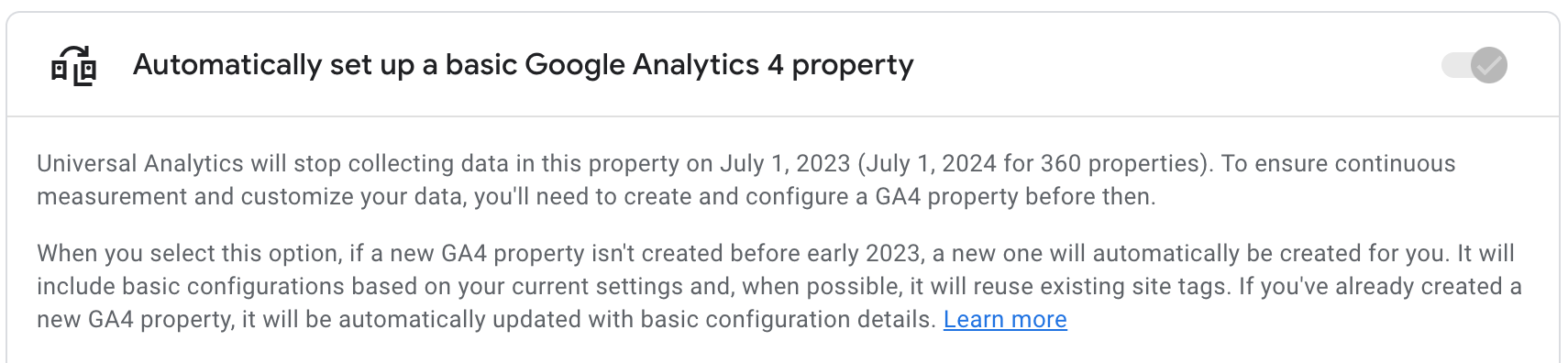
Need help with GA4 migration as the sunset date approaches? Talk to a Google Analytics expert at Search Discovery to better understand all the options. Search Discovery also offers more robust automated migrations through our Analytics Management Platform, Apollo.





